Online Monitoring System
Our Online Monitoring System (OMS) supports programme and project implementation.
The OMS compiles all information about every project. The data can be accessed by different users (project partners, our Monitoring Committee, controllers, the Joint Secretariat, the audit authority, etc.), depending on the user rights.
All project handling takes place through the OMS including, for example, project application, reporting, changes, controller designation, and most day-to-day communication. In this sense, the system fully supports the vast majority of programme monitoring tasks.
The OMS in its current form is designed to meet the European Commission’s e-cohesion policy that aims to reduce the administrative burden for project partners and help create a paperless society. E-cohesion entails entering all data only once in the system, so that the data are available for all authorities cooperating within the programme.
For example, all information provided by the project to the Joint Secretariat will be available for relevant bodies handling a project payment. In this way, projects and project partners can avoid providing duplicate information to several authorities.
To get started, you need to set up an account in the Online Monitoring System. You can do this in two simple steps:
1. Please click 'Project login' at the top right of the Interreg North Sea website.
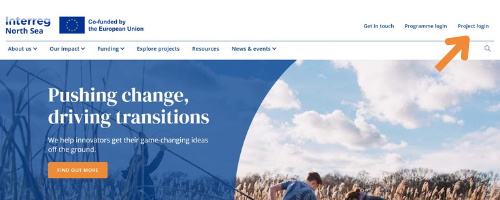
2. Choose 'register' in the left-hand side and fill in your profile.
Now you are all set!
During open calls, you can log in, choose the relevant application form and start filling it in. You can stop and save your draft as you go along. You can also share the online form to work simultaneously with other editors.
For project stakeholders, four sets of user rights may be granted to your user account:
- Project managing user : Each project has minimum one project managing user in the system. The project managing user is responsible for overall day-to-day project implementation and writing project level reports. The project managing user can invite partner managing users (see next point).
- Partner managing user : Each project partner should shall have at least one partner managing user in the system. The partner managing user is responsible for project management on partner level and writing partner level reports. The partner managing users can invite other individuals from the same organisation to become partner managing users in the OMS.
- Authorised Signatory: The Authorised Signatory is a person working for the respective partner organisations who has the legal authority (either by direct or delegated mandate) to authorise the submission of reports on activities/finance or changes to the project via a digital signature. Each project partner needs at least one Authorised Signatory.
- Partner controller: The partner controller is an accountant that checks whether the expenditure submitted in finance reports is correct and eligible. Each project partner, except for sub-partners, should have a controller desginated in the OMS.
Learn more on how to appoint a controller:
Designate a controller in Sweden
Designate a controller in Belgium and France
Designate a controller in Denmark, Germany, Norway, and the Netherlands
Video tutorials for applicants
How to create and submit an expression of interest
How to create and submit a full application/ small-scale application
Guides for applicants
Appoint an Authorised Signatory
Allow multiple editors to work together
Sign State aid self-declaration
Move a non-submitted application from one call to another
Copy content from an approved expression of interest to a full application
Transfer the ownership of an application
Submit an expression of interest
Guides on project implementation
Add another partner manager (guidance for partners)
Appoint an Authorised Signatory at partner level
Transfer the ownership of an application
As soon as your project advisor at the Joint Secretariat opens a reporting round in the OMS, the lead partner can start the progress report. Subsequently, all project partners can start editing their partner level reports.
Please note that most sections in the project level finance report are automatically compiled based on the information provided by the project partners in their partner level reports. However, the project level activity report should be compiled and entered manually by the project managing user(s).
To submit a progress report, please follow these steps:
For regular projects (and small-scale projects final report):
- The partner finance report is approved by the partner controller and then signed by the partner managing user and submitted to the Joint Secretariat by the partner's Authorised Signatory.
- The partner activity report is signed by the partner managing user and submitted to the Joint Secretariat by the partner's Authorised Signatory.
- When all partner level reports are submitted, the lead partner follows the same process on project level for the combined reports.
For small-scale projects mid-term report:
- The project level activity report is prepared and submitted to the Joint Secretariat by the Projects's Authorised Signatory.
- In collaboration with the project, the designated project advisor at the Joint Secretariat finalises and conclude on the state of project implementation.
- When the activity report is approved, the partner's financial report is signed by the partner managing user, controlled by the designated controller and submitted to the Joint Secretariat by the partner's Authorised Signatory.
- The lead partner will finalise the submission by submitting the project level report on finances.
You will need to use the OMS Document Center for uploading files.
Guide on using the Document Center
We regularly organise seminars to provide guidance on project implementation. Operating the OMS is a recurring topic during these seminars.
Find presentations from past events


